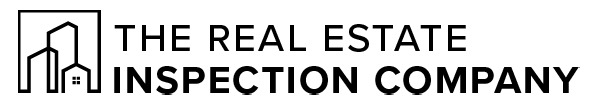The Long and the Short of it
Shorten Long URL’s for Twitter or Text
Sending a link to a listing or website is a great way to share information. But try sending a link for a listing to someone via text or Twitter. Many links, or URL’s, are so long that you will exceed the 140 character limit of most text messages or Twitter. Here’s an example of a link to a Google Map: http://maps.google.com/maps?f=q&source=s_q&hl=en&q=Ralphs+Grocery+stores&sll=36.491973,-118.696289&sspn=7.962962,19.27002&ie=UTF8&rq=1&ev=p&split=1&hq=Ralphs+Grocery+stores&hnear=&ll=36.491973,-118.696289&spn=7.962962,19.27002&z=6 Try texting that to someone! But you can easily shorten any link to a manageable size. There are several websites out there called “URL Shorteners”. You may have seen a link that looks a little funny like this: http://goo.gl/ORqgN Believe it or not this short link will take you to the exact same place as that long one above. All you need to do is visit a site like goo.gl, bit.ly, or tinyurl.com. These sites allow you to enter any long URL and they will return a short URL at the click of a button. Google’s URL shortner requires you to have a free iGoogle account, and bit.ly requires a free account too. The good thing about having an account is that it let’s you track how many people have clicked on your link. This can be very helpful when used with a direct mail campaing, or to track traffic without setting up a complicated tracking software. You can quickly see how many and when people clicked on the link you sent to them.
Bit.ly is also a free site which does not require an account. It is great for quickly generating a shortened URL when you don’t want to track the activity or set up an account.
The down side: As with any new technology, some people use it for illicit purposes. They try to redirect people to unrelated sites. Therefore some sites block shortened URL’s. Use common sense when clicking on any link. Don’t click on links from people you don’t know.
About the author: Philippe Heller is the President of The Real Estate Inspection Company, the largest inspection company in San Diego. In addition to writing articles about home inspections, technology news often makes it way into this blog. Please subscibe to our blog or “Like” us on Facebook at www.facebook.com/sdinspections
This can be very helpful when used with a direct mail campaing, or to track traffic without setting up a complicated tracking software. You can quickly see how many and when people clicked on the link you sent to them.
Bit.ly is also a free site which does not require an account. It is great for quickly generating a shortened URL when you don’t want to track the activity or set up an account.
The down side: As with any new technology, some people use it for illicit purposes. They try to redirect people to unrelated sites. Therefore some sites block shortened URL’s. Use common sense when clicking on any link. Don’t click on links from people you don’t know.
About the author: Philippe Heller is the President of The Real Estate Inspection Company, the largest inspection company in San Diego. In addition to writing articles about home inspections, technology news often makes it way into this blog. Please subscibe to our blog or “Like” us on Facebook at www.facebook.com/sdinspections